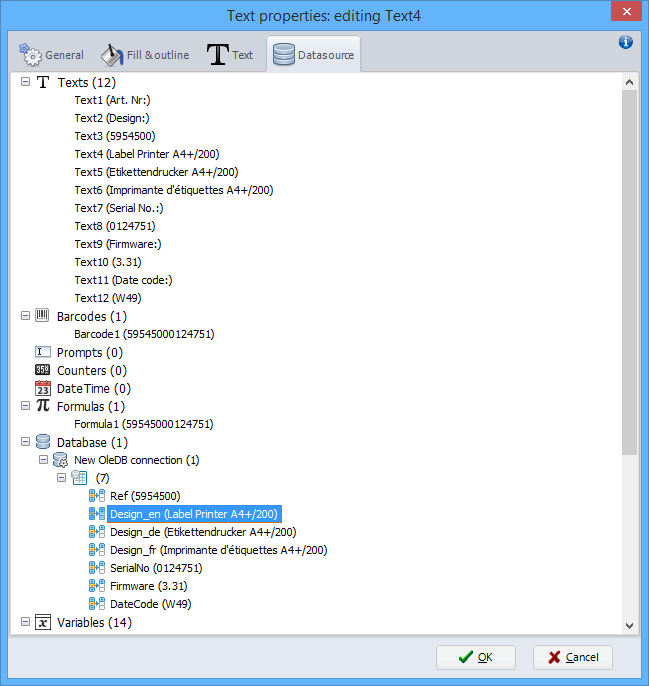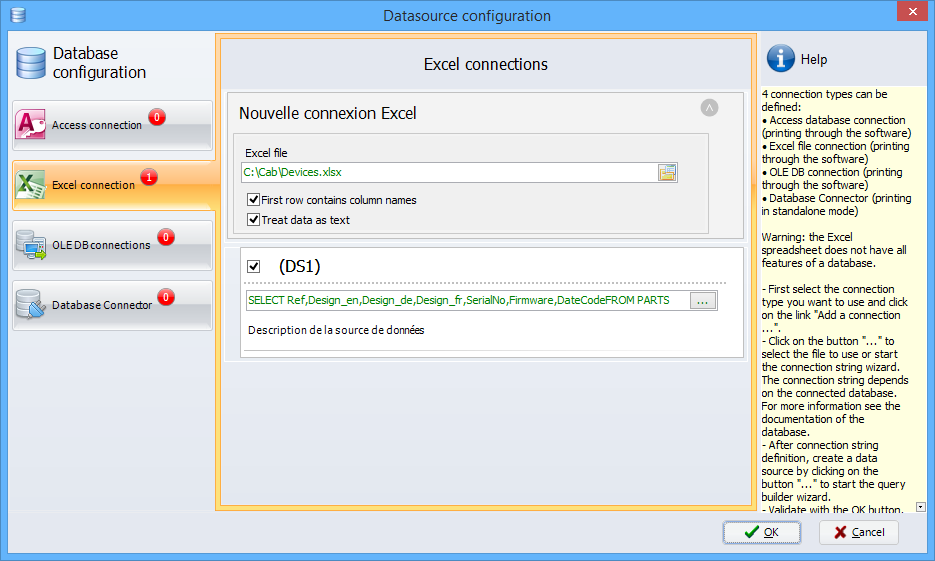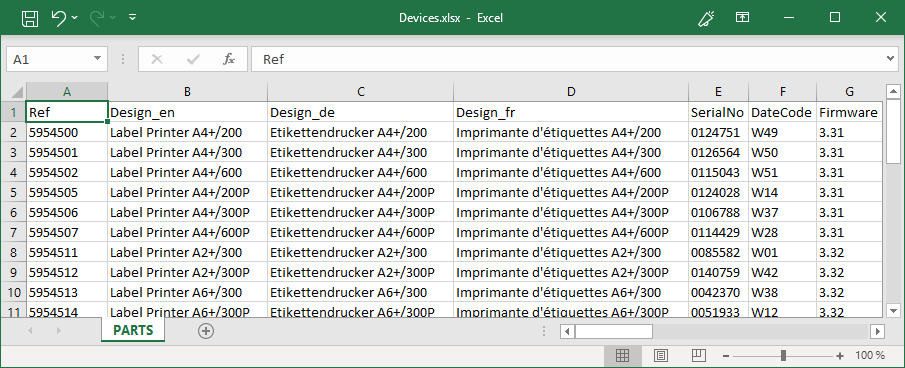First, to better understand the vocabulary from this environment, here is a correspondence of the main terms used in Excel and a database:
| Excel | Access or other databases |
| Workbook or Excel file | Database or Access file |
| Sheet | Table |
| Column | Field |
| Row | Record |
| Cells | Data |
With cablabel S3 Pro, it is possible to define a connection to an Excel and Access file or any other database, allowing to create new data sources that can be used dynamically by the label objects.
Of course, the choice of the database depends particularly on, the advantages and disadvantages of each solution, the hardware and software budget, the knowledge of each, etc.
Good to know: it is not mandatory to install Excel or Access on all computers with cablabel S3 Pro or Print, because the OLE DB provider “Access Database Engine” from Microsoft is sufficient to connect to the data files.
Thereby, the Excel workbook is often favoured for creating and managing a data source, since it has the advantage of being relatively simple and convenient to use. But in order to be fully exploitable with cablabel S3, there are nevertheless some precautions to take:
- Do not use spaces or other special characters in the name of the sheets.
- Do not add empty rows, titles or other texts at the beginning of the sheet.
- The first row of a sheet must imperatively contain, either the field names or the first record.
- Raw data in text form should be preferred, by avoiding applying to the cells a format or a formatting specific to Excel.
- Detection of the column type and the data length is only done on a limited number or rows (8 by default and up to 16 by modifying the Windows registry).
Without forgetting that the Excel spreadsheet does not have all features of a database, and that some disadvantages are also to be taken into account:
- Depending on the versions, it is possible to have only one access per file. The same data source can therefore not be used simultaneously by Excel and the cablabel S3 software.
- There is no optimization, like that brought by indexing data. Queries on large tables are therefore longer.
- The field type “BLOB” does not exist. It is therefore for example impossible to save the label in the database.
More information on this subject is also available on the Microsoft website:
In summary,
a properly structured Excel workbook, is very suitable for creating a small data source with
a dedicated use for cablabel S3.
However, as soon as you have a need for simultaneous access or better
performance, it is then better to opt for Access or another database, knowing
that the data can be transferred quite easily.
 cablabel S3 Blog
cablabel S3 Blog