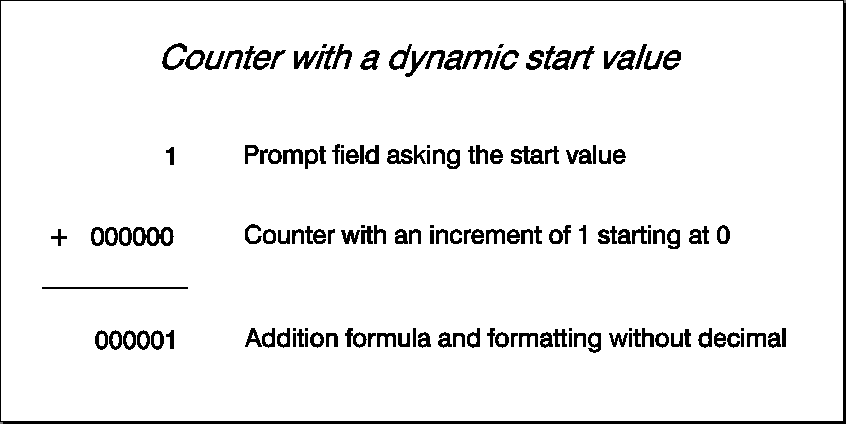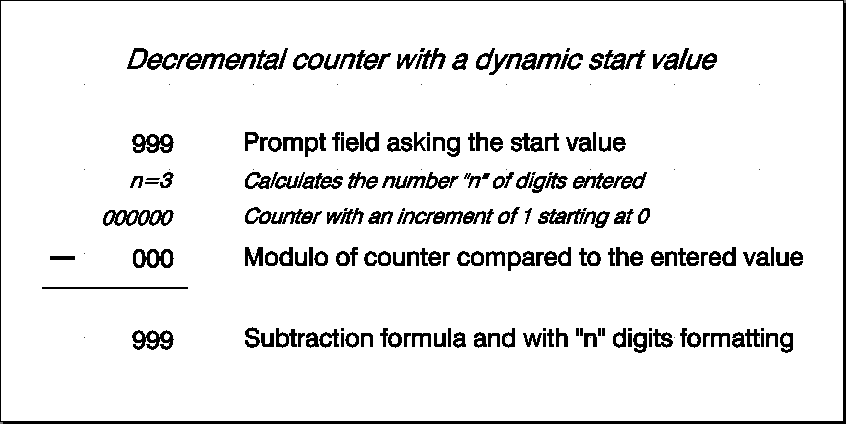When designing my label, I created a counter and set a starting value.
But how can I change this value dynamically, without having to edit each time the properties of my counter?
In order to perform this easily in standalone mode, you need:
- To create a prompt field asking the start value.
- To insert a basic counter of numeric type.
- Then to add together both values with a formula.
And to go further, here is a more complex design in formular mode with:
- a decremental counter.
- a dynamic formatting in relation to the number of digits entered.
- an automatic reset of the counter, when the current value reaches 1.
Attention: if an operation of the “Math” category is calculated directly on the printer (for example using operands from a datasource), the result is printed by default with 2 digits after the comma.
To change this behaviour, you have as in these cases, to add a “Formatting” operation.
Download example files for cablabel S3 Pro:
 cablabel S3 Blog
cablabel S3 Blog