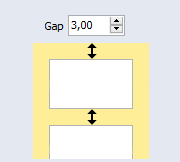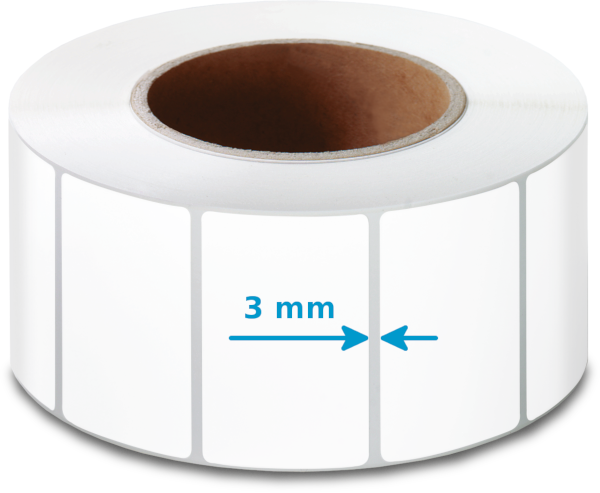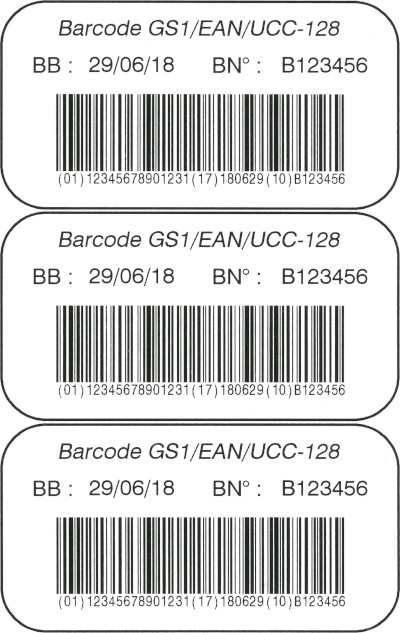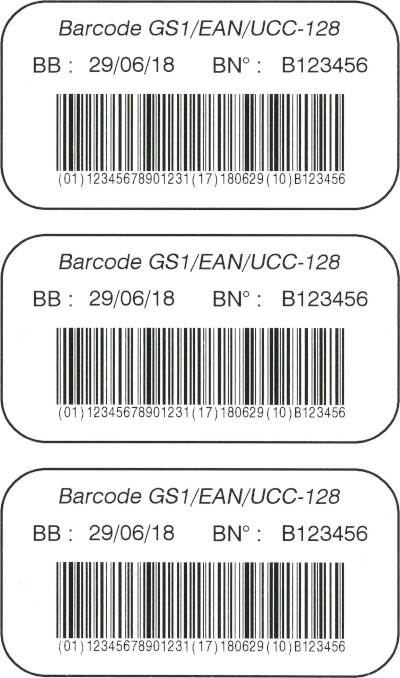The gap
Another property to check in the layout is the “gap”, even if the default value of 3 mm is suitable for most of the labels.
This dimension corresponds to the distance between the labels, and is also measured in the printing direction or in the unwinding direction of the label roll.
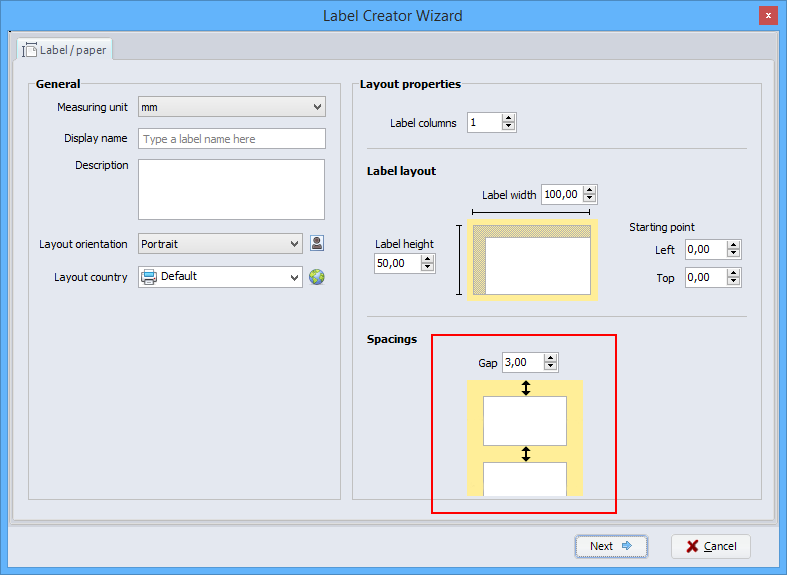 Thereby, the gap added to the label height, determines the total height of the page and therefore also the minimum material feed during printing.
Thereby, the gap added to the label height, determines the total height of the page and therefore also the minimum material feed during printing.
In case of using a material with a gap, you have therefore to be careful that the value indicated in the layout is simply lower or equal to the value measured between the labels:
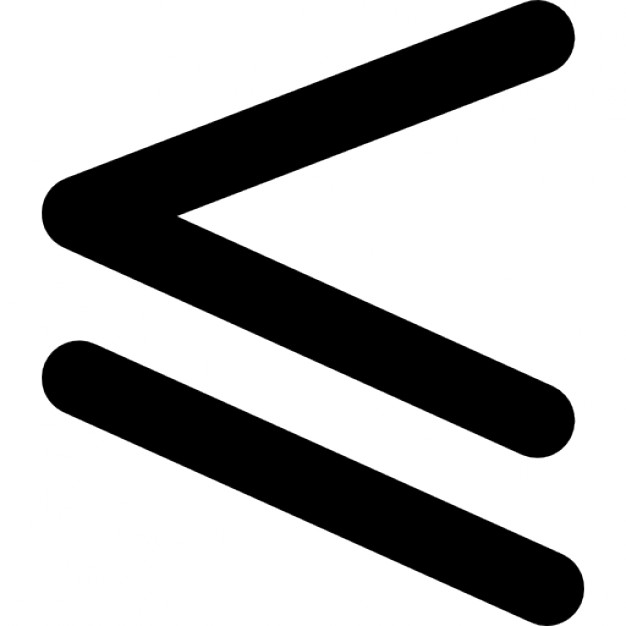
This avoids some detection problems by the label sensor of printer and especially the emergence of non-printed labels.
And in case of using a continuous material, you are free to set a gap value:
- for example to print the labels one after the other.
- or to intentionally leave more space between each label.
 cablabel S3 Blog
cablabel S3 Blog