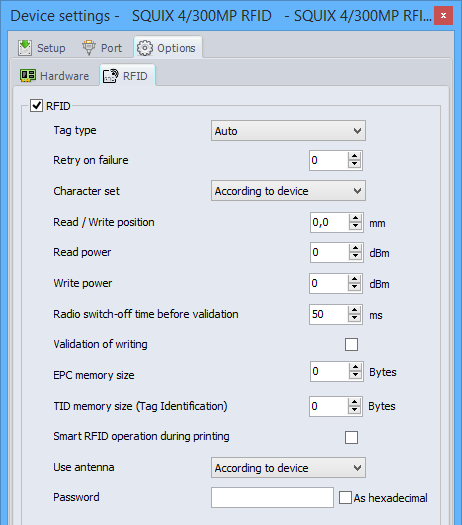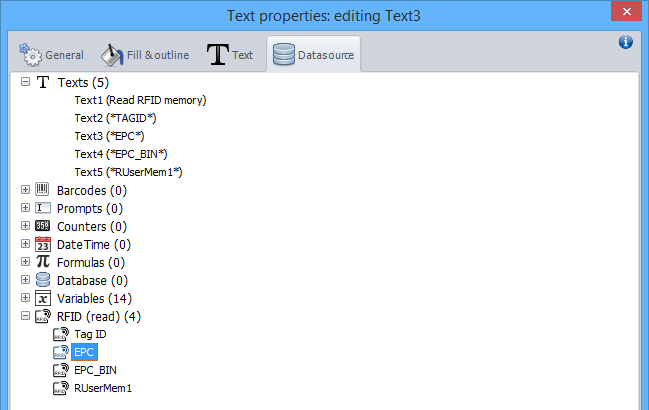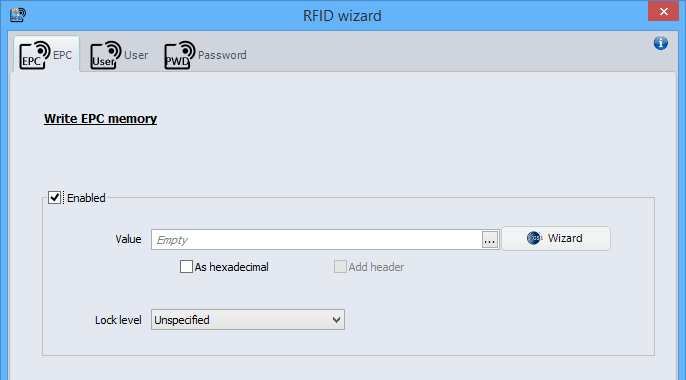The 1.4.0.3 version of cablabel S3 Pro and the subsequent version, provide all the functionality needed to support the RFID printers and labels. Here is an overview of the new possibilities described in the Operator’s manual of software.
- RFID options
This new tab specific to RFID devices, allows especially to configure the read / write position and power, as well as to specify the access password when the RFID labels are protected.
- RFID data (read)
This new datasources allow to read the data of an RFID label, which can be located in the TID memory (Tag Identification), the EPC memory (Electronic Product Code) and the User memory. And as with the other available datasources, they can be used in the different objects of the designer.
- RFID wizard
This new plugin allows to configure the writing of EPC memory, with a free content or a standardized content from the EPC GS1 wizard, as well as to configure the reading and writing of user memory.
It is also possible to set the access password, to protect the RFID labels, the password of the “Kill” function, which allows to permanently disable an RFID label and to specify the lock level of the different memories.
Notice: in order to benefit from the features provided by the addition of this new plugin, a reactivation of the software is required after its update.
 cablabel S3 Blog
cablabel S3 Blog